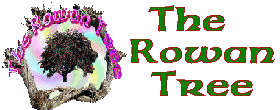Windows XP
19 posts
• Page 1 of 2 • 1, 2
Windows XP
[font=Comic Sans MS]Has anybody any recommendations for a good manual for Windows XP, as I am rather thrashing around in the dark atm and as the good word goes, "When All Else Fails: Read The Instructions [/font]
- standeasy
- Josieclick
Monsy wrote:Have you got a problem then? Perhaps someone can help?
You can get books on XP in the library.
Well only one SPECIFIC problem atm I find I am unable to successfully reload my Programme for my camera which is a DC3400 It Loads ok but every time I try to access it I get a screen saying "unable to connect to your camera" and giving a number of things I should try to clear the fault Like ensire all connections are made etc. The only thing I think it might be is a conflict of ports and I don't know hpw to cure that?? I was just thinking that I do need a manual of some kind because I am boound to run into othr problems...Thanx all for reading and replying
- standeasy
Mine connects with the same usb cable I have for my phone. I have not had any trouible, it just does it.
I daresay you have looked yourself but here is a place that might help you:
http://www.kodak.com/global/en/service/ ... yPath=4713
I daresay you have looked yourself but here is a place that might help you:
http://www.kodak.com/global/en/service/ ... yPath=4713
-

Monsy - Silly B
- Posts: 5529
- Joined: Tue May 17, 2005 12:44 pm
- Location: headquarters of the mobility scooter ankle bashing training centre
I recommend for anyone using Windows XP the following book.
Microsoft® Windows® XP Inside Out, Second Edition
Published by: MICROSOFT PRESS
Author: Ed Bott, Carl Siechert, Craig Stinson
Number of pages: 1430
Group: WINDOWS XP
ISBN: 073562044X
User level: Intermediate/Advance
Objective: Reference Date Published: Oct 2004
RRP £30.99 Save 20%
Online Price £24.79 (inc VAT)
http://www.pcworld-books.co.uk/catalog/ ... ref=675426
Microsoft® Windows® XP Inside Out, Second Edition
Published by: MICROSOFT PRESS
Author: Ed Bott, Carl Siechert, Craig Stinson
Number of pages: 1430
Group: WINDOWS XP
ISBN: 073562044X
User level: Intermediate/Advance
Objective: Reference Date Published: Oct 2004
RRP £30.99 Save 20%
Online Price £24.79 (inc VAT)
http://www.pcworld-books.co.uk/catalog/ ... ref=675426
- dabthoms
- Posts: 268
- Joined: Wed May 24, 2006 2:16 pm
- Location: Mersea Island
Meanwhile a few suggestions that may be helpful.
I'm not familiar with your particular camera, however, here goes.
The traditional means of connecting the camera to your computer is by serial
cable, usually an RS-232 cable for Windows-based computers. The end that connects to your computer will be either 9-pin or 25-pin.
Serial ports are usually labeled COM1 and COM2. If your computer has a 25-pin port, you need to use a 9-pin adapter which you attach to the port before attaching the serial cable to the computer.
If you are getting a message on your computer saying you are not connected,
refer to your camera's pdf documents that installed with the software.
If the camera cannot communicate with your computer you may need to adjust
the port and/or speed settings. Using, as you are, a
Windows-based computer, the port and speed setting can be adjusted using the
Camera Controls Software, or (TWAIN Acquire) its Digital Access Software.
If the message is to the effect that the port you want to use is already in use, are you using a dial-up modem?
Ports, Com1 and Com2 are usually the default ports of choice for a dial-up modem.
The Port settings in your software may be set to the incorrect COM port.
Change the COM port settings to Auto-Search or to a specific COM port.
Finally, I know I don't need to ask, is the Mode dial set to Connect?
I'm not familiar with your particular camera, however, here goes.
The traditional means of connecting the camera to your computer is by serial
cable, usually an RS-232 cable for Windows-based computers. The end that connects to your computer will be either 9-pin or 25-pin.
Serial ports are usually labeled COM1 and COM2. If your computer has a 25-pin port, you need to use a 9-pin adapter which you attach to the port before attaching the serial cable to the computer.
If you are getting a message on your computer saying you are not connected,
refer to your camera's pdf documents that installed with the software.
If the camera cannot communicate with your computer you may need to adjust
the port and/or speed settings. Using, as you are, a
Windows-based computer, the port and speed setting can be adjusted using the
Camera Controls Software, or (TWAIN Acquire) its Digital Access Software.
If the message is to the effect that the port you want to use is already in use, are you using a dial-up modem?
Ports, Com1 and Com2 are usually the default ports of choice for a dial-up modem.
The Port settings in your software may be set to the incorrect COM port.
Change the COM port settings to Auto-Search or to a specific COM port.
Finally, I know I don't need to ask, is the Mode dial set to Connect?
- dabthoms
- Posts: 268
- Joined: Wed May 24, 2006 2:16 pm
- Location: Mersea Island
Well I don't know about serial connectors - most modern equipment uses USB connectors (what method of connection are you using then Stan?) so there shouldn't be any port conflicts.
Have you tried going into "Add/Remove Programs" in Control Panel, removing the camera program and then re-installing it from scratch? This SHOULD give precise instructions for connecting the camera. That's what I did when I had a similar problem a few months back.
Have you tried going into "Add/Remove Programs" in Control Panel, removing the camera program and then re-installing it from scratch? This SHOULD give precise instructions for connecting the camera. That's what I did when I had a similar problem a few months back.
- Kevin
Funny thing happens, when I remove the Kodak programme in Add/Remove then reboot and pull out the USB connector from the Computer, after replacing it it downloads the pictures from my camera like a "good un" places them in my Pictures should I so want and then goes off into a "sulk" again and refuses to play ball. I would really like to use Paint shop Pro to downlload my camera but it will not do it. Anyway folks thanks for your interest and efforts I do still have my other computer with the much more friendly Windoes 98 that I can use by unplugging all the leads and trransposing them so I am not completely stuck. I am afraid I still prefer 98.Thank you Dabthoms and Kevin
- standeasy
Me too standeasy I prefer Windows 98.
Is it because, like us, it is old, tried and trusted (or should that be rusted?)

Is it because, like us, it is old, tried and trusted (or should that be rusted?)

- Victors Mate
- Posts: 5221
- Joined: Tue May 03, 2005 11:23 pm
- Location: Norfolk
standeasy wrote:Funny thing happens, when I remove the Kodak programme in Add/Remove then reboot and pull out the USB connector from the Computer, after replacing it it downloads the pictures from my camera like a "good un" places them in my Pictures should I so want and then goes off into a "sulk" again and refuses to play ball. I would really like to use Paint shop Pro to downlload my camera but it will not do it. Anyway folks thanks for your interest and efforts I do still have my other computer with the much more friendly Windoes 98 that I can use by unplugging all the leads and trransposing them so I am not completely stuck. I am afraid I still prefer 98.Thank you Dabthoms and Kevin
I use PSP, Stan, but have never gotten it to recognise my camera. I didn't, btw, install the software which came with my camera at all...............if you remove the camera set-up, and just plug in your USB it should recognise it as a removable drive, and ask you how you want to open it. I just open in Windows Explorer, and move the photos to a folder in My Pictures.............that way it also deletes them from the camera memory, and saves faffing about.
Then I just open them in PSP and get rid of the 90% that turn out to be pure dross!
-

Oddquine - Queen Bee
- Posts: 1191
- Joined: Sat May 07, 2005 4:52 pm
- Location: The Frozen North
Going back to a manual for XP - for anyone who is not terribly good on computers, an excellent manual is "Windows XP for Dummies" by Andy Rathbone. He has a very useful website too!
-

Dragon Lady - Honorary Member
- Posts: 2297
- Joined: Tue Mar 14, 2006 9:49 pm
19 posts
• Page 1 of 2 • 1, 2
Who is online
Users browsing this forum: No registered users and 21 guests