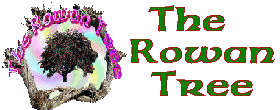My present computer has Windows XL but my old one was Windows 98.
On that, I used to be able to go and have a look at how much ink was left in my cartridges and there was a program for cleaning them.
I've searched high and low to find that facility on here, but cannot find it.
Does anyone know how to access that facility on here please?
Ink Cartridge Maintenance
4 posts
• Page 1 of 1
Ink Cartridge Maintenance
If at first you don't succeed, sky diving isn't for you!
-

Monika - Posts: 4681
- Joined: Thu Feb 23, 2006 11:12 pm
- Location: Nottingham
Click on Start > Settings > Contol Panel > Printers and Faxes.
Right click on the printer shown and select Properties. On General view click on Printing Preferences, click on Services tab. Click icon for Service this Device. This opens new window with tabs showing Device Services - Estimated Ink Level - Configuration and in the same window you will see three icons one for Align the Print Cartridges another for Clean the Print Cartridges and one for Print a Test Page.
Right click on the printer shown and select Properties. On General view click on Printing Preferences, click on Services tab. Click icon for Service this Device. This opens new window with tabs showing Device Services - Estimated Ink Level - Configuration and in the same window you will see three icons one for Align the Print Cartridges another for Clean the Print Cartridges and one for Print a Test Page.
- dabthoms
- Posts: 268
- Joined: Wed May 24, 2006 2:16 pm
- Location: Mersea Island
Found the same thing when I put XP on and continued using the printer I bought when I had 98......I tried re-installing the drivers but some older printers (like mine) don't have XP drivers, and pick up with plug and play using the drivers that come as part of XP, and they don't include the fancy stuff like ink levels.
So, either you haven't installed the printer using the disk, because XP picked it up automatically, and you thought that was all you had to do............or there were no drivers on the disk appropriate for XP.......so it has just installed the generic ones.
If the latter......afraid you are just going to find out ink levels when you run out........unless you notice the flashing ink light on the front of the printer.
So, either you haven't installed the printer using the disk, because XP picked it up automatically, and you thought that was all you had to do............or there were no drivers on the disk appropriate for XP.......so it has just installed the generic ones.
If the latter......afraid you are just going to find out ink levels when you run out........unless you notice the flashing ink light on the front of the printer.
-

Oddquine - Queen Bee
- Posts: 1191
- Joined: Sat May 07, 2005 4:52 pm
- Location: The Frozen North
Thank you, thank you, thank you, dabthoms.
I followed your instructions and have now done it. I didn't know where to find it and I had been half way there before but had not 'RIGHT clicked' - which was the clincher, and I have now written it down for the future.
Thanks, also, Oddquine. I'm much obliged to both of you.
I followed your instructions and have now done it. I didn't know where to find it and I had been half way there before but had not 'RIGHT clicked' - which was the clincher, and I have now written it down for the future.
Thanks, also, Oddquine. I'm much obliged to both of you.
If at first you don't succeed, sky diving isn't for you!
-

Monika - Posts: 4681
- Joined: Thu Feb 23, 2006 11:12 pm
- Location: Nottingham
4 posts
• Page 1 of 1
Who is online
Users browsing this forum: No registered users and 16 guests