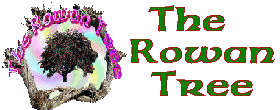Thought I'd share with you some of my time and effort saving tips.
This little trick saves me lots of grief.
What can't Google do? Well did you know it can calculate and convert?
Try this, open Google and enter '20 + 4 =' press Enter and up pops
the answer. Clever huh? But there's much more to come. It recognises
all of the standard numeric operators, i.e. '+' plus, '-'
minus, '*' multiply and '/' divide, and it also knows about
percentages, exponentials, roots, trigonometric functions, logarithms
and lots of other mysterious mathematical thingys.
<!--[if !supportEmptyParas]--> <!--[endif]-->
Google can also convert units and values. Let's say you want to know
how many dollars you would get for £30, just ask, e.g. type in '30
pounds in dollars' then press Enter. The magic word is 'in',
it's so simple. It works for a whole low of other things as well,
including mass, length, volume, area, time, power, electricity and so
on. Go on, give it a try!
I don't know about you but my favorites list runs to hundreds, but some
are more favourite than others. So try this little trick.
The Favorites list in Internet Explorer seems to have a mind of its
own. Much of the time it grows in an apparently random manner, as new
entries are added but if you try to take charge, by sorting it
alphabetically (right-click an entry and click 'Sort by name') then
frequently visited sites end up all over the place. There is an easy
way to bring order to the chaos and that's to force your favourite
Favorites to appear at the top of the list. It's easy, just right
click on the ones you want to see, select rename and type an 'A'
plus a space in front of the name. If you want to sort them into a
specific order then type a number after the letter, i.e. A1, A2 and so
on.
Want to know, well, approximately, where your contacts live?
Buried inside the Outlook Express Address book there's been a
facility that for many years only worked if you lived in the US. Double
click an entry, select the 'Home' tab, where you enter your contacts
address, and at the bottom of the field is a button marked View Map. I
had completely forgotten about it until a couple of day ago, whilst
poking arounf the address book for something else, I absently mindedly
clicked on it and was surprised to find that it works. Clicking on the
button takes you the Expedia.com mapping page, which will take you to a
fairly decent local map. It seems to be a bit hit and miss and may not
get to street-level detail but it could prove handy if you need to find
out roughly where someone lives.
This I've found handy several times.
You may have heard about address 'spoofing' where apparently
legitimate internet sites are actually cloned by fraudsters in attempt
to fool you into revealing passwords, pin numbers or credit card
details. Well, if you ever find yourself on a web site and you are the
slightest bit dubious on no account enter any details before you have
checked it out, and never, repeat never enter your credit card details
into a web page that doesn't display the Secure Transaction logo (a
locked padlock) in the status bar at the bottom.
As a double check you could also try this simple little trick. By
entering a short line of text in the Address Bar of the page you are
looking at you can reveal the actual host URL and this may tell you if
it is connected to the site it purports to belong to. Just copy (Ctrl +
C) the line (below in bold), click into the address box to highlight
the displayed address then press Ctrl +V to paste the line, press Enter
and a message box with the 'Actual URL' will be displayed:
javascript:alert("Actual URL address: " + location.protocol + "//" +
location.hostname + "/");
How often do you get emails with dozens of addresses showing for the
others it has been sent to?
You would be amazed how many mass emails and press releases from
individuals and companies in the IT sector -- who really should know
better -- bear the email addresses of everyone else it has been sent
to. The problem is they've used the Cc (carbon copy) facility to send
the email to lots of different people, so I get to see their addresses
at the top of the message. Clearly this has privacy implications but it
is very easy to avoid. If you want to send an email to a lot of
different people simply address it to yourself then add all of the
recipient's addresses to the Bcc (Blind Carbon copy) list.
Incidentally, if you can't see the Bcc option in a New Message
Windows go to the View menu and click 'All Headers'.
Last, but not least, a very useful tip!
If you have several web sites on your Favorites list that require
passwords to access, but you don't want to them to be automatically
remembered by IE here's a trick to make them easily accessible, but
hidden from normal view. Open your Favorites list, right-click on the
entry for a site that needs a password and select Rename. Press the
space bar a half dozen or so times to enter in some blank spaces then
type in your password; you can jumble or reverse the order if you're
really cautious. Because of the width of the Favorites list your
password won't normally be visible but you can show it by dragging
the Favorites list border a short distance to the right.
A few of my useful computer tips
7 posts
• Page 1 of 1
A few of my useful computer tips
Last edited by dabthoms on Sun Oct 29, 2006 5:51 pm, edited 1 time in total.
- dabthoms
- Posts: 268
- Joined: Wed May 24, 2006 2:16 pm
- Location: Mersea Island
doreen wrote:Thank you from me too Dabthoms.
I have printed them out so that i can study them with a cup of coffee.
PS. I am looking for a free anti- virus program.
Can anybody help me.
AVG? Avast?
That google thing looks interesting. I knew about the conversions but that was about it!
-

Monsy - Silly B
- Posts: 5529
- Joined: Tue May 17, 2005 12:44 pm
- Location: headquarters of the mobility scooter ankle bashing training centre
Anti-virus ........ AVG from Grisoft ..... been using it for years ....... the current version will be redundant on Jan 15th, just upgraded to the most recent version .... and it's still free.
Warning! the owner of this signature may contain alcohol
- Polter60
- Honorary Member
- Posts: 448
- Joined: Wed May 04, 2005 2:21 pm
7 posts
• Page 1 of 1
Who is online
Users browsing this forum: No registered users and 18 guests