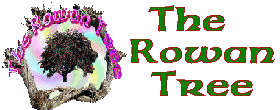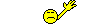Why
9 posts
• Page 1 of 1
Ann what has biscuits got to do with it?
And would you stop annoying that poor frog he has gone quite green.
And would you stop annoying that poor frog he has gone quite green.
- Victors Mate
- Posts: 5221
- Joined: Tue May 03, 2005 11:23 pm
- Location: Norfolk
post subject
Thanks for info, followed instructions, tools/Internet op. etc. but still not able to post without signing in first. Must be me. cheers Penny. 
- Penny
- Posts: 20747
- Joined: Sun May 22, 2005 12:24 pm
- Location: Bucks
Try this then ....
Internet Explorer:
1. On top menu bar, to to Tools>Internet Options
2. Click on Security tab
3. Select Internet zone. You may have different security "zones". The Internet zone is the most common, but each zone has its own cookie settings so check each zone settings and select those which suit you best.
4. Click Custom Level button
5. Within dialog box, scroll down to Cookies
6. Cookies are set to either "enable", "disable" or "prompt". the latter will call for approval in order to set up a cookie.
7. Change your cookie settings as necessary by with "enable", "disable" or "prompt"
8. Click OK.
Internet Explorer:
1. On top menu bar, to to Tools>Internet Options
2. Click on Security tab
3. Select Internet zone. You may have different security "zones". The Internet zone is the most common, but each zone has its own cookie settings so check each zone settings and select those which suit you best.
4. Click Custom Level button
5. Within dialog box, scroll down to Cookies
6. Cookies are set to either "enable", "disable" or "prompt". the latter will call for approval in order to set up a cookie.
7. Change your cookie settings as necessary by with "enable", "disable" or "prompt"
8. Click OK.
Warning! the owner of this signature may contain alcohol
- Polter60
- Honorary Member
- Posts: 448
- Joined: Wed May 04, 2005 2:21 pm
post subject
Thanks Polter, got going but things popped up and I panicked. Hate technology, am going to sign in each time, easier than getting myself in a stew. Many thanks for your efforts. cheers Penny. 


- Penny
- Posts: 20747
- Joined: Sun May 22, 2005 12:24 pm
- Location: Bucks
9 posts
• Page 1 of 1
Who is online
Users browsing this forum: No registered users and 25 guests