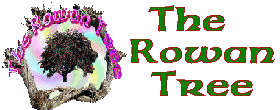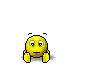Logged Out
11 posts
• Page 1 of 1
Logged Out
Every time I try to post a reply to a thread I'm asked to log in, even though I am!
-

Charlotte - Posts: 21
- Joined: Sat Mar 04, 2006 12:27 am
You've forgotten?
You never bliddy knew!
Charlotte, try putting choklit on your trusted sites and always allowing cookies for the site......if you know how to do that on your browser.
If you don't, or that doesn't let you stay logged in, shout and tell me what browser you are using and I'll look into it.
You never bliddy knew!

Charlotte, try putting choklit on your trusted sites and always allowing cookies for the site......if you know how to do that on your browser.
If you don't, or that doesn't let you stay logged in, shout and tell me what browser you are using and I'll look into it.
-

Oddquine - Queen Bee
- Posts: 1191
- Joined: Sat May 07, 2005 4:52 pm
- Location: The Frozen North
Don't use IE myself................but I got this off a site somewhere out there
there are a few settings under "Security and Privacy" settings that might cause this.
One setting explicity says this setting makes it impossible to remain logged into more than one computer ("Reset member's log in key upon each log in?") which was also changed and enabled.
However, another setting stores the IP in the session (cookie) which also must be making it impossible to keeping logged in at multiple computers ("Match user's IP Address during session validation?") which wasn't changed but is still enabled.
So check those settings under Security and Privacy, which are likely in the Tools/Options drop down menu. If you have not long ago upgraded, it appears that both of these options are on in IE7 by default.
there are a few settings under "Security and Privacy" settings that might cause this.
One setting explicity says this setting makes it impossible to remain logged into more than one computer ("Reset member's log in key upon each log in?") which was also changed and enabled.
However, another setting stores the IP in the session (cookie) which also must be making it impossible to keeping logged in at multiple computers ("Match user's IP Address during session validation?") which wasn't changed but is still enabled.
So check those settings under Security and Privacy, which are likely in the Tools/Options drop down menu. If you have not long ago upgraded, it appears that both of these options are on in IE7 by default.
-

Oddquine - Queen Bee
- Posts: 1191
- Joined: Sat May 07, 2005 4:52 pm
- Location: The Frozen North
In IE its TOOLS - INTERNET OPTIONS - SITE and then you can allow or disallow any sites you wish. You would need to copy this website address, paste it into the box then hit ALLOW. Hope this helps.
-

Dragon Lady - Honorary Member
- Posts: 2297
- Joined: Tue Mar 14, 2006 9:49 pm
11 posts
• Page 1 of 1
Who is online
Users browsing this forum: No registered users and 10 guests