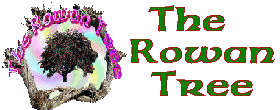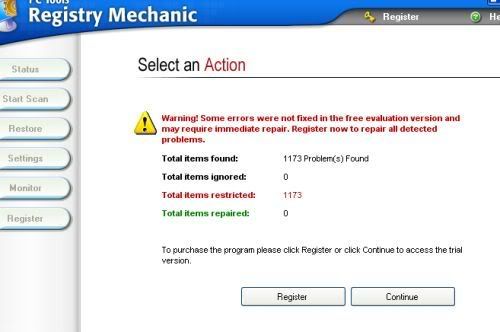Spacing
6 posts
• Page 1 of 1
Try:
Format - Paragraph - Spacing -
there should be a box which you tick for single, double etc
(this is from memory as I don't use microsoft office anymore)
Ann types faster than me
Format - Paragraph - Spacing -
there should be a box which you tick for single, double etc
(this is from memory as I don't use microsoft office anymore)
Ann types faster than me
Last edited by Daff on Sun May 27, 2007 7:33 pm, edited 1 time in total.
-

Daff - Posts: 628
- Joined: Wed Mar 22, 2006 1:44 pm
post subject
Thanks very much Widget, will let him read this when he has finished Antiques Road Show watching. cheers Penny. 

- Penny
- Posts: 20747
- Joined: Sun May 22, 2005 12:24 pm
- Location: Bucks
post subject
All sorted thanks to you Widget. very grateful. Hubby back in a good mood, cheers Penny. 

- Penny
- Posts: 20747
- Joined: Sun May 22, 2005 12:24 pm
- Location: Bucks
6 posts
• Page 1 of 1
Who is online
Users browsing this forum: No registered users and 12 guests